Mobile devices, especially smartphones, have evolved to the point that they can rival lower end laptops in terms of raw power, yet still retain mobility and energy efficiency. Of course, screen size and input will be huge, especially in the case of smartphones. But with the right accessories or the right tablet, you will be able to plop down anywhere and hammer out some lines of code without batting an eyelash. These are some of the best apps out there if you’re looking to learn to code, just want to refresh your memory or you want to get to it and write.
SoloLearn
This one isn’t an app — it’s a series of apps, each one designed for a specific coding language. The apps are highly rated in the Google Play and App Store, namely because they’re dynamic, interactive, and offer a great way to learn the basics of coding. Perhaps the only problem with the apps is that you’ll have to have an objective in mind for what you want to learn. If you want to learn how to build web pages, for example, you’ll probably want to start with HTML and CSS apps.
The app follows a kind of lesson plan, complete with quizzes and checkpoints. You’ll get a score after completing each section, which is designed to motivate you to redo sections in which you didn’t get a perfect score. The best thing about SoloLearn? The apps are all completely free!
Lrn
If you want to learn to code but are strapped for time, Lrn could be perfect to you. Lrn helps teach a variety of coding languages through a series of interactive mini quizzes all on your mobile, making it great for commutes or a quick spare 5 minutes. It teaches in friendly bite size chunks, and there are free short courses for you to try out first to see if it’s right for you before you purchase.
Pythonista
Python is one of the few programming languages praised for its power while keeping the language clear and readable. Thus, it has become a favourite in the industry, serving many uses, from tools to more sophisticated applications.
In addition to offering the core Python command line and libraries, Pythonista also offers programming hooks into iOS itself, like the clipboard. In fact, Pythonista is popular among iOS power users who want to automate a lot of tasks on iOS, from editing photos to copying clipboard content to another app.
One of the amazing aspects of Pythonista is that it has a user interface builder right inside the app itself. That means you can create input forms, dialogue boxes, and even calculators right inside Pythonista. It is, in other words, a one-stop shop for all your iOS scripting needs.
AIDE
While Android doesn’t boast of something like Pythonista, there is one thing Android has that iOS will never have: writing Android apps within Android. AIDE, or the Android Integrated Development Environment, has been around for a rather long time. It basically allows you to code a real Android app right inside an Android device.



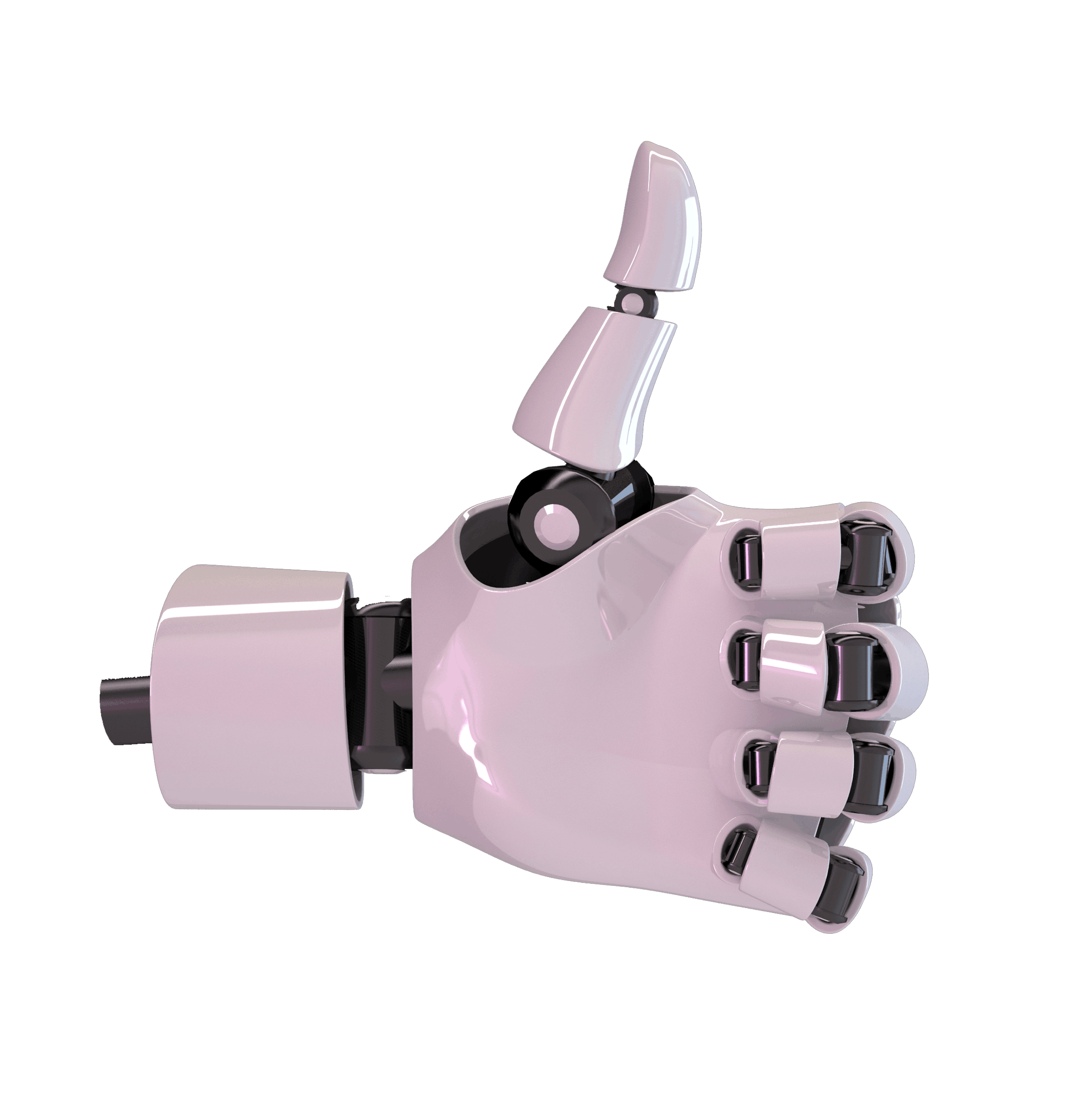
Leave a Reply